

| End-User Guide > Workflows > Workflow Steps > Contact Method Workflow Step |
The Contact Method Workflow step is used to record contact attempts made to the account holder or other liable persons on the account(s) and/or case(s). This workflow step provides the ability to log multiple contact attempts to different phone numbers in one workflow.
 |
Calls and Contacts for User Performance are recorded using the Contact Method Workflow Step. For more information regarding user performance, please see the User Performance Dashboard Web Part topic within this guide. |

To begin this workflow step, select the contact method from the available options in the Contact Method drop-down list. This drop-down displays all unique phone numbers for the liable persons associated with the account(s) and/or case(s) in context for the workflow.

From the drop-down, select one of the following options to identify how the liable person was contacted:
| Contact Method | Description | ||
| Inbound Call | Identifies that the liable person initiated the call activity. | ||
| Outbound Call |
Identifies the liable person and phone number contacted by the Lifecycle Management Suite user. A separate Outbound Call option is listed for the Home, Mobile, and Work phones on record for each liable person related to the account(s) and/or case(s) associated with the workflow.
|
||
| Outbound Call Other |
Identifies that contact was made using a number that is not listed in the drop-down, or a method other than phone, such as email, instant message, postal mail, fax, etc.
|
When Inbound Call or Outbound Call Other are selected, the Other Phone field is enabled to record the phone number or alternate contact method for the liable person.
 |
The Other Phone field is not editable unless Inbound Call or Outbound Call Other is selected. |

After a contact method is selected, record the result of that contact by selecting an option from the Contact Result drop-down list. This drop-down list contains the contact results configured by the system administrator in System Management > Field Configurations.
 |
It is from System Management > Field Configurations that system administrators also designate which results are considered Valid Contacts. |
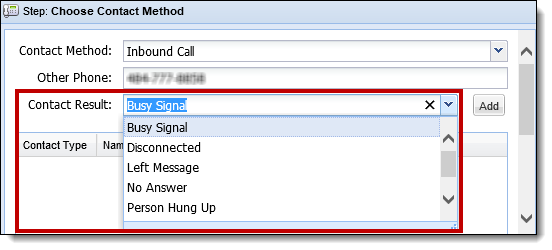
Once both the contact method and contact result are selected, click the  button.
button.
The information is recorded within the grid at the bottom of the workflow step. To delete the contact information, click the  that displays:
that displays:

 |
Follow the instructions provided in the Instructions box to determine how many contact attempts should be performed before completing the workflow step.
|
To complete the Contact Method workflow step, click  .
.
 |
If this workflow step requires a user to confirm that the step has been completed, the I have completed this step checkbox must be selected before clicking Go to Next Step.
|